CopyPasteCharacter iPhone Application
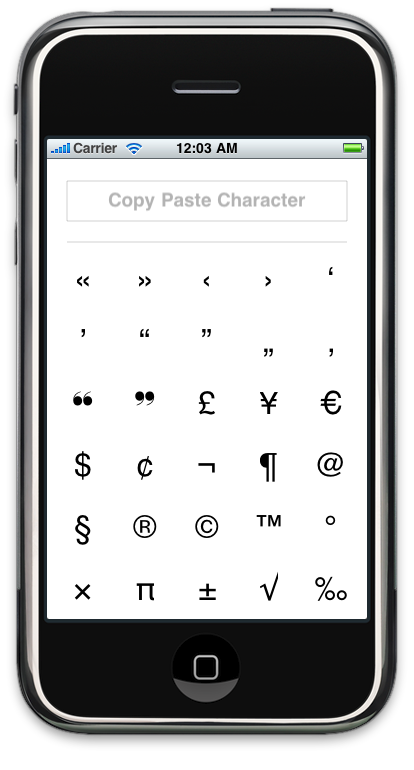
A couple of weeks ago our official iPhone application for CopyPasteCharacter.com finally became available on the App Store. The project itself isn’t too complicated but was my first “real” Cocoa and iPhone app so it took some time to get everything together and learn how to do things.
The application basically lets you find and easily copy symbols, characters and letters which otherwise can be hard to find on a regular keyboard. On the iPhone, many of these characters aren’t available at all by just using the system keyboards. Just touch one or many symbols to automatically copy them into your clipboard and paste them into any application (SMS, Facebook, Twitter, Mail etc).
I was happy to see that the app was approved by Apple only two working days after I submitted it. I had, however, waited about 2 months to hear from Apple on how we should solve a problem with my iTunes account.
Hint: You can’t use the same Apple account to upload/sell music in the iTunes Store as upload upload applications to AppStore. Create a new account before buying the iPhone developer program to stay out of trouble.
Please check out the product page with a video walk through or go directly to the AppStore.
