iChat picture with Colhour
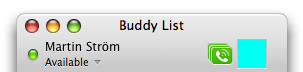
This is a small AppleScript to update your iChat picture from the Colhour system that I have created with Peter. From the beginning I wanted to update it every second, but since it used 60% – 80% CPU, I decided to go with an update rate of once a minute instead. So you’ll only be able to se the current minute from the iChat picture.
To install:
Download and extract somewhere on your hard drive. Edit your crontab file manually or with an app like Cronnix to run the script every minute. It should look something like this:
*/1 * * * * YourUserName osascript ~/path/to/update.scpt
I suppose I should do this in the “correct OS X Tiger” way by using launchd instead, but that’s for next time. As well as update it to show the the full date in different squares (without seconds due to CPU usage) like the one on harald.net
Source included.
Version 0.2
Added a check in the script to see if iChat is running or not, so it wouldn’t launch iChat every minute.

